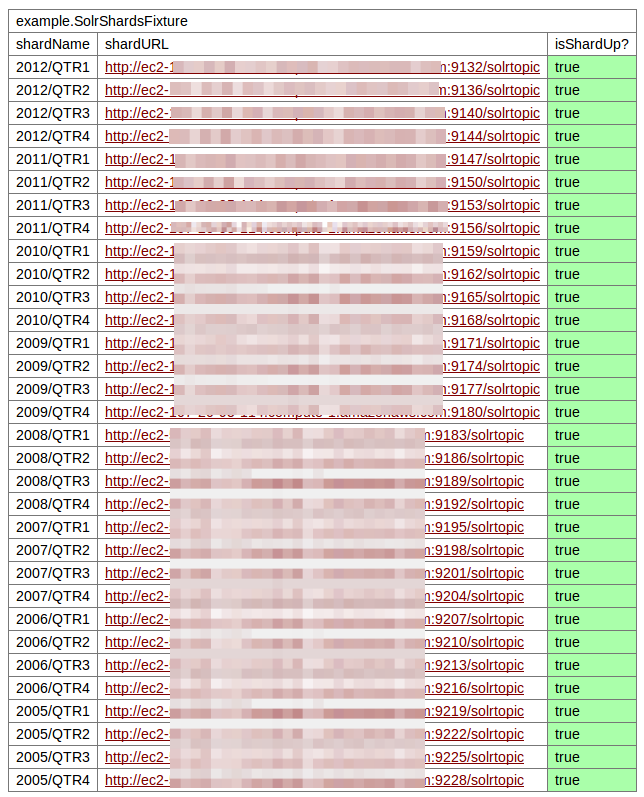This year's Berlin Buzzwords conference was as intense as last year's. For me, in particular, it was heavier on the discussion side (hooked up with Robert Muir to discuss the "deduplication of postings lists" in Lucene and with Ted Dunning to speak some Russian), but some of talks have been interesting enough for me to try something practical immediately.
Dominik Benz of Inovex has presented on FitNesse tool.
In its own words: FitNesse is "the fully integrated standalone wiki and acceptance testing framework". Dominik was describing their experience with integrating it and told that the upfront investment is almost nil and suits to non-technical people. At this point I can confirm the former point, while the second needs more investigation really.
As the presentation concentrated quite heavily on how one would go about integrating FitNesse into the cycle of a Big Data project, I got curious whether this tool would be suitable for some of the tasks on Solr side. I have also compiled a presentation of my own, that summarizes what follows (some of the slides were borrowed from Dominik's slides).
A bit of thinking, and decided: implement a FitNesse fixture, that will check the health of solr cluster. Sometimes, when the cluster is too big (say, tens of nodes) someone could be overloading it with posting data or querying data. Some of the nodes (with solr shards) can go down or become unresponsive. It would be nice in a wiki setting to be able to say with a glance: is the cluster up and running or suffers for more CPU / RAM etc?
I'll present quite simple fixture for checking the solr health, which roughly took me 15 minutes to implement. I hope it can be useful for you too.
Here is how FitNesse UI looks like after executing the fixture:
package example;
import fit.ColumnFixture;
import org.apache.solr.client.solrj.SolrServer;
import org.apache.solr.client.solrj.SolrServerException;
import org.apache.solr.client.solrj.impl.CommonsHttpSolrServer;
import org.apache.solr.client.solrj.response.SolrPingResponse;
import java.io.IOException;
import java.net.MalformedURLException;
/**
* Created with IntelliJ IDEA.
* User: dmitry
* Date: 6/14/13
* Time: 3:48 PM
* To change this template use File | Settings | File Templates.
*/
public class SolrShardsFixture extends ColumnFixture {
private String shardURL;
private String shardName;
public boolean isShardUp() {
if (shardURL == null || shardURL.isEmpty())
throw new RuntimeException("shardURL url is empty");
try {
SolrServer serverTopic = new CommonsHttpSolrServer(shardURL);
SolrPingResponse solrPingResponse = serverTopic.ping();
if (solrPingResponse.getStatus() == 0)
return true;
} catch (MalformedURLException e) {
throw new RuntimeException("Failed to create SolrServer instance: " + e.getMessage());
} catch (IOException e) {
throw new RuntimeException("Failed to ping the SolrServer instance: " + e.getMessage());
} catch (SolrServerException e) {
throw new RuntimeException(e.getMessage());
}
return false;
}
public void setShardURL(String shardURL) {
this.shardURL = shardURL;
}
public void setShardName(String shardName) {
this.shardName = shardName;
}
}